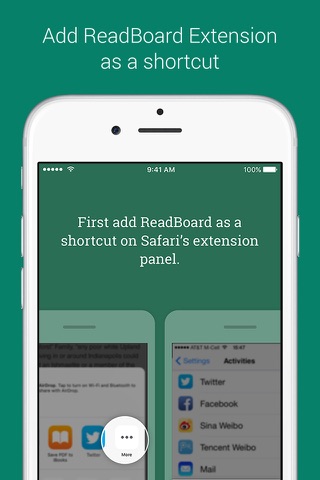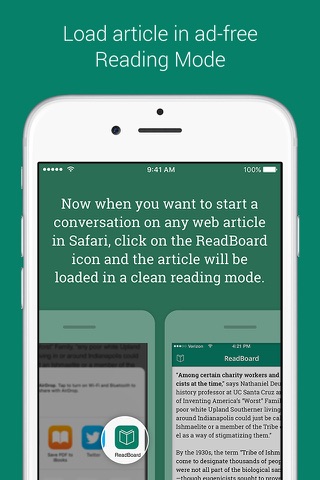ReadBoard is the simplest way to start a conversation on any passage of the web article with your colleagues, friends and family.
It is also a great place to meet like-minded readers and thinkers on the Web.
Here is how it works:
1. The app installs a ReadBoard Browser Extension in your device. As a first step, add this extension as a shortcut on Safari’s extension panel (refer screenshots below).
2. To start a conversation on any web article you are reading in Safari, just click on Share -> ReadBoard icon. The article will be loaded in an ad-free reading mode giving you a much better reading experience.
3. Select a passage you want to start conversation on and click on “Converse” in the context menu.
4. Add your comment, invite people you know and start a meaningful conversation with them on the selected passage.
5. Your conversation will automatically become available on ReadBoard.io for others to read and join. It will also be saved in your account as a record so that you never lose it again.
Visit ReadBoard.io to search and explore conversations started by others and join them.
We welcome you to become part of the ReadBoard’s vision to build the largest community of like-minded readers and thinkers on the Web.